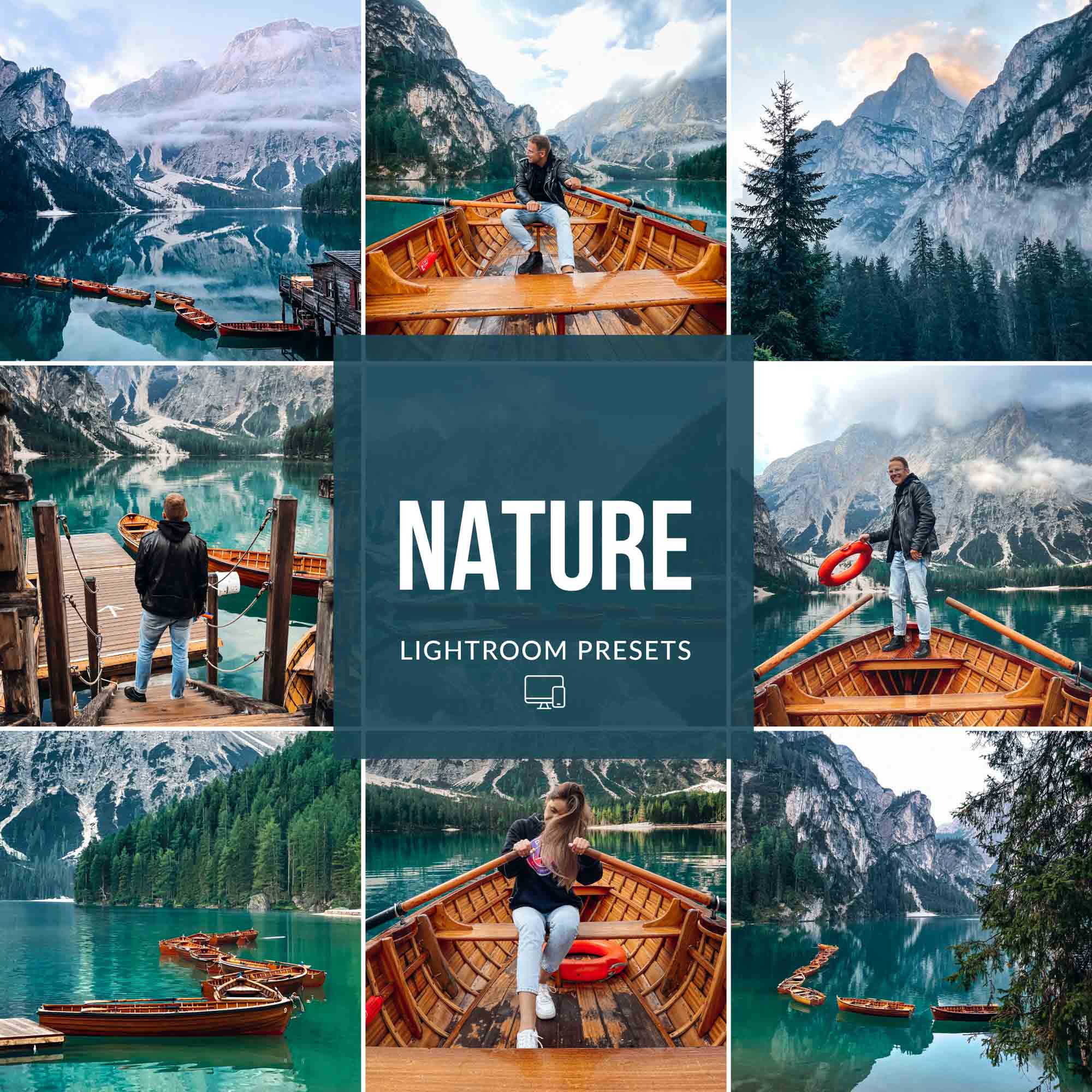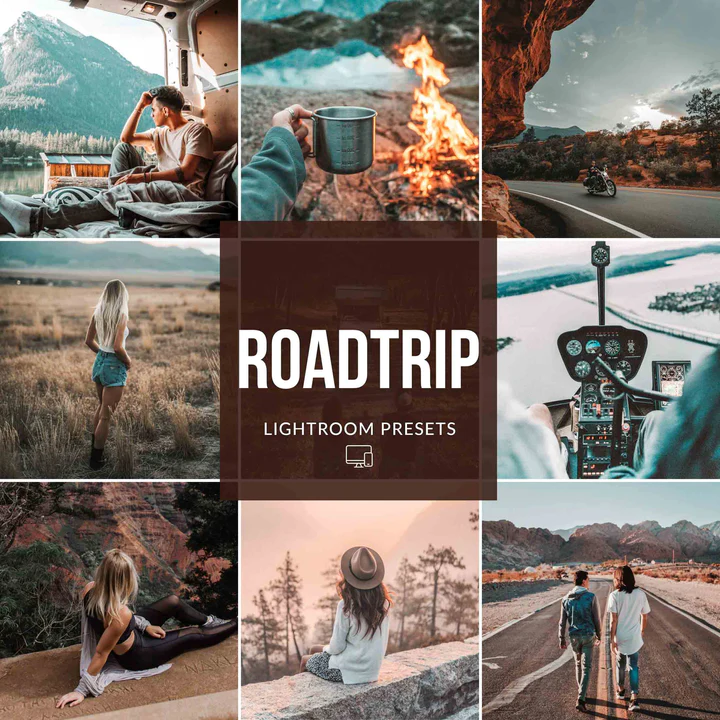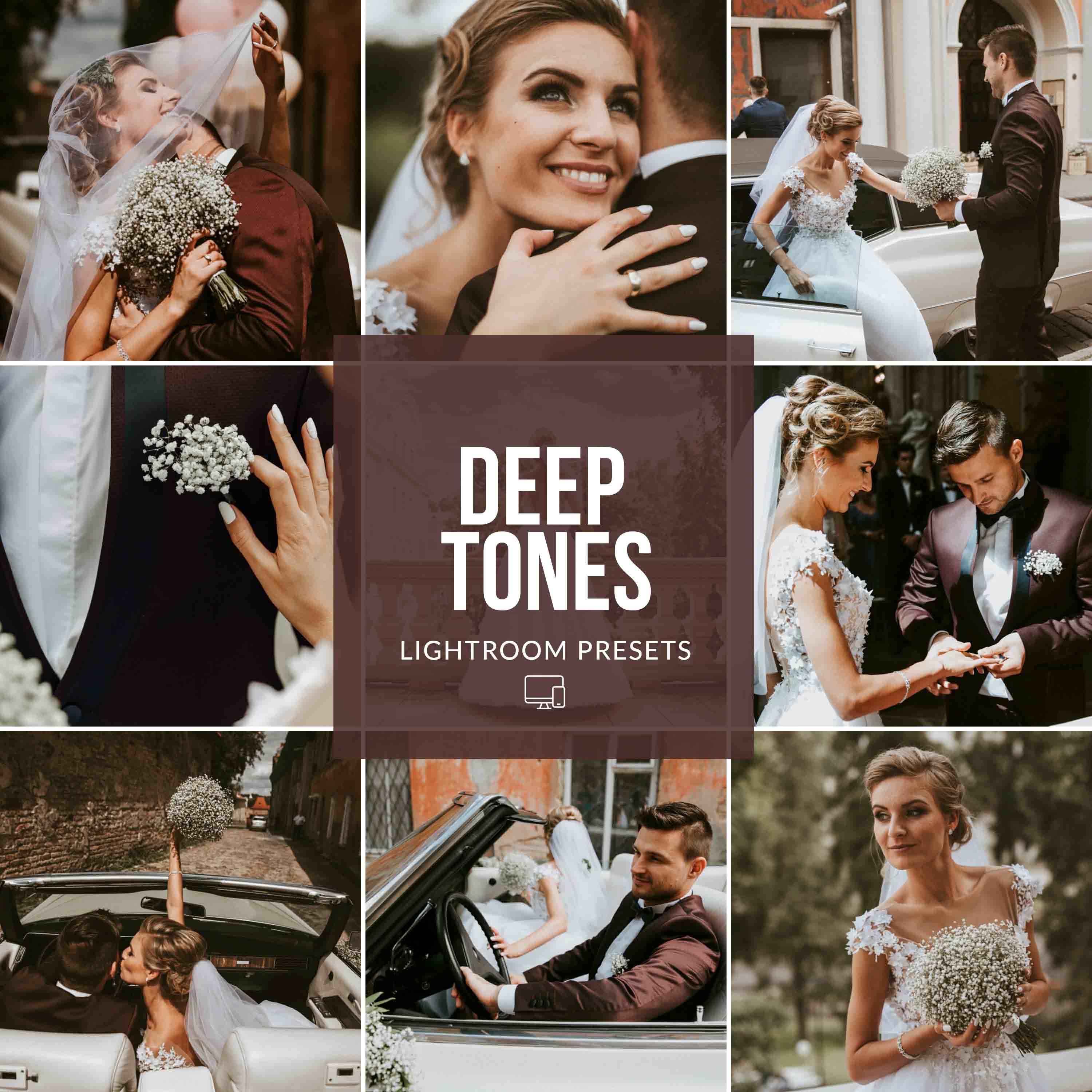
Image Resizing
Image Compression
Webp Conversion

Secure
Ads
Drag & Drop files here
File name
50%Our image compression tool is the perfect solution for optimizing images for Instagram! With this user-friendly tool, you can easily reduce the file size of your images without compromising on quality, ensuring that your Instagram posts load quickly and look stunning on any device.
Our Image Compressor Tool utilizes advanced compression algorithms to efficiently reduce the size of your images while preserving their clarity and detail. Whether you're sharing photographs, graphics, or artwork, our tool ensures that your images maintain their visual appeal.
Ads
Image Compression
Image compression is the process of reducing the file size of an image while attempting to maintain its visual quality as much as possible. It involves various techniques to remove redundant or unnecessary information from the image data, thereby reducing the amount of storage space required to store the image.Image compression plays a crucial role in reducing storage space, minimizing bandwidth usage, and improving the performance of image-intensive applications such as websites, social media platforms, and multimedia messaging.
Why would you want to pre compress images for Instagram?
In the visually-driven world of Instagram, where every pixel counts, the quality of your images can make or break your success on the platform. As users scroll through their feeds, they're drawn to captivating visuals that stand out amidst the sea of content. However, achieving that perfect balance between image quality and upload efficiency requires a strategic approach to pre-compression. Let's delve deeper into why prioritizing image quality through pre-compression is crucial for your Instagram presence.
- Preserving Visual Integrity: Your creativity deserves to shine in its full glory on Instagram. However, uploading high-resolution images directly to the platform can lead to compression by Instagram's algorithms, potentially compromising the visual integrity of your photos. By pre-compressing your images using trusted tools or software, you retain control over the compression process, ensuring that your visuals maintain their intended quality.
- Fostering Engagement: High-quality images are more likely to capture the attention of users as they scroll through their feeds. Whether you're showcasing products, sharing experiences, or expressing your artistic vision, compelling visuals are key to fostering engagement with your audience. By pre-compressing your photos while preserving their quality, you enhance the likelihood of users stopping to admire, like, comment, and share your content.
- Building Credibility and Brand Reputation: In the competitive landscape of Instagram, establishing credibility and a strong brand reputation is essential for long-term success. Low-quality, pixelated images can detract from your brand's professionalism and authenticity. Conversely, consistently delivering high-quality visuals reinforces your brand's identity and builds trust with your audience, ultimately enhancing your reputation on the platform.
- Standing Out in the Explore Page: The Explore page on Instagram is a coveted space where users discover new content tailored to their interests. To increase your chances of appearing on the Explore page and reaching a broader audience, your posts need to captivate users at first glance. Pre-compressing your photos without sacrificing quality ensures that your visuals make a strong impression, increasing the likelihood of being featured on this highly visible platform.
- Optimizing Across Devices: Instagram is accessed on a variety of devices, ranging from smartphones and tablets to desktop computers. To ensure a consistent viewing experience across different screen sizes and resolutions, it's essential to pre-compress your photos for optimal display. By striking the right balance between file size and image quality, you cater to the diverse preferences and viewing habits of your audience, maximizing engagement and interaction.
In essence, pre-compressing your photos for Instagram isn't just about reducing file sizes; it's about preserving the essence of your visual storytelling and maintaining the integrity of your brand. By prioritizing image quality through strategic pre-compression techniques, you elevate your content above the noise, captivate your audience, and solidify your presence on Instagram as a creator worth following. So, the next time you're preparing to share that perfect picture-perfect moment, remember the transformative power of pre-compression and watch your Instagram feed come to life in stunning clarity.
Ads
How does image compression works?
Image compression works by employing various techniques to reduce the amount of data needed to represent an image while attempting to preserve its visual quality. Here's a simplified explanation of how image compression typically works:
- Redundancy Reduction: Images often contain redundant information, which can be exploited to reduce file size without significantly affecting quality. There are three main types of redundancy:
- Spatial Redundancy: This refers to similarities between neighboring pixels in an image. Compression algorithms identify and remove spatial redundancy by using techniques like predictive coding, where the value of a pixel is predicted based on its neighboring pixels, and the difference (residual) is encoded.
- Color Redundancy: Many images have areas of uniform color or patterns, which can be compressed by representing them with fewer data. Color spaces like YCbCr separate luminance (brightness) and chrominance (color) components, allowing for more efficient compression.
- Psychovisual Redundancy: Some image details are less perceptible to the human eye. Lossy compression algorithms exploit this by removing or quantizing less noticeable details, resulting in smaller file sizes with minimal perceived loss in quality.
- Transformation: Before encoding, the image may undergo transformations to make it more compressible. For example, the image might be converted from the spatial domain to the frequency domain using techniques like Discrete Cosine Transform (DCT) or Discrete Wavelet Transform (DWT). These transformations help to concentrate most of the image information into a smaller number of coefficients, making it easier to compress.
- Quantization: After transformation, the resulting coefficients are quantized, meaning they are rounded to a limited set of values. Quantization introduces some loss of information, especially in lossy compression, but it greatly reduces the amount of data needed to represent the image.
- Entropy Coding: Finally, the quantized coefficients are encoded using entropy coding techniques such as Huffman coding or arithmetic coding. These coding schemes assign shorter codes to more frequently occurring symbols, further reducing the file size.
Different compression algorithms use variations of these techniques, and the choice of algorithm depends on factors like the desired compression ratio, whether lossy or lossless compression is preferred, and the specific characteristics of the image data.
Is it safe to compress images with our service?
Our system does not make any changes to your original data. The data on your device remains in its original state. You transfer your data to our API, which caches and processes the data for the duration of processing. Once you have saved the results, the data will be automatically deleted immediately. All data is transmitted via a secure, encrypted SSL connection.